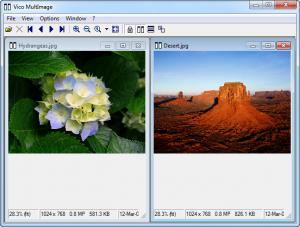Vico MultImage
1.3.0.0
Size: 425 MB
Downloads: 4383
Platform: Windows (All Versions)
There are situations in which you have to compare two image files, for example, to spot the differences between two similar photos taken in different light conditions or using different camera settings. Comparing these files is useful for setting the camera in the best way possible. Unfortunately, the Windows operating system doesn't include a tool for comparing images, as the user can only open them and try to put them side by side. Fortunately, there is an application which allows you to compare photos the easy way. One such program is Vico MultImage.
This simple Windows application allows you to place any two pictures side by side, for making it easier to compare them and see the differences. The application is very simple to install and features an intuitive interface. For running Vico MultImage, NET Framework 1.1 should be installed. This can be downloaded for free from the Microsoft website. After launching the application, the user can simply select his desired images, in order to compare them. After selecting and importing the desired images, the program will place them automatically one next to another.
An unlimited number of images can be added to the interface at the same time and the program offers support for a wide range of graphical formats. After importing them, images can be zoomed in or out, for making it easier to spot differences.
Pros
It supports a large number of graphical formats and allows importing several images into the interface at the same time. Besides that, images can be automatically placed side by side. Furthermore, images can be zoomed in or out.
Cons
Running the program requires installing NET Framework 1.1. Besides that, the interface is simple and lacks some features. Vico MultImage allows you to easily compare any kind of image by placing several photos side by side.
Vico MultImage
1.3.0.0
Download
Vico MultImage Awards

Vico MultImage Editor’s Review Rating
Vico MultImage has been reviewed by Jerome Johnston on 18 May 2012. Based on the user interface, features and complexity, Findmysoft has rated Vico MultImage 4 out of 5 stars, naming it Excellent